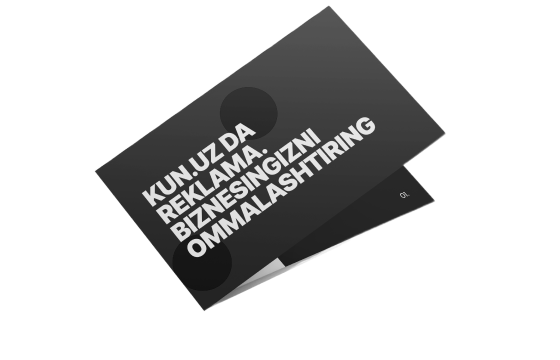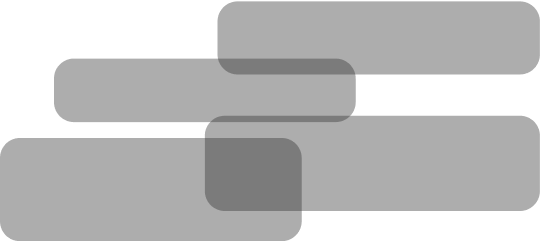Uzkomnazorat warned Zoom users about risks of personal data leakage
Users of the Zoom videoconferencing service, whose popularity jumped as a result of the coronavirus pandemic, were targeted by hackers.

Photo: EPA
Fraudsters create sites and malware disguised as Zoom in order to steal their personal data. Uzkomnazorat reported referring to a study by Checkpoint Research.
“Recently, Checkpoint Research announced the creation of fake sites and applications disguised as Zoom, resulting in a large leakage of data on bank accounts of users. Since the start of the pandemic outbreak, 1,700 domains have been registered using the word “Zoom”, 70 of them were registered only last week, and a quarter of the total number of registered domains is extremely suspicious,” the Inspectorate said.
In addition, online communication of users through the network may be susceptible to certain types of attacks. Pornography and other malicious files may spread in chat rooms. The worst part is that using the new program, there is a high risk of the disclosure of personal information, electronic means, photos, videos and other information.
The State Inspectorate Uzkomnazorat, when using social networks and instant messengers during the quarantine period, strongly recommends the followings:
1. Do not disclose personal data, email passwords, phone numbers, plastic card numbers and other important information;
2. Do not trust suspicious bots, various channels and resources created by scammers;
3. Employees of state bodies, who switched to work remotely, must strictly follow the appropriate procedure and rules for information security when working with confidential information;
4. Observe safety rules when using the software necessary for workflow, as well as when receiving and sending information by e-mail;
5. Strictly follow the rules established by ICT specialists;
6. Do not use personal email during business correspondence;
7. Use secure passwords when working online and video-conferencing;
8. Whenever possible, use only reliable software products on the computer;
9. Do not click on unknown hyperlinks;
10. Do not download files from unknown sources, use encrypted archive files when exchanging data, and also back up important information.
Related News

16:53 / 15.02.2023
Ex-Minister, dismissed from office for shutting down social networks, reinstated as government official

10:40 / 11.11.2021
Media: Illogical law “On personal data” must be amended
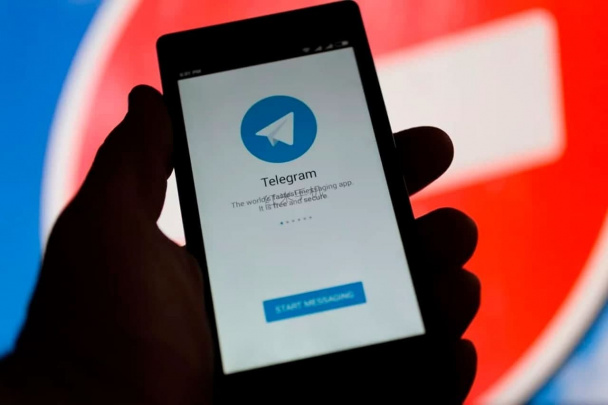
22:53 / 03.11.2021
Head of Uzkomnazorat fired for illegally blocking social networks in Uzbekistan

20:34 / 26.07.2021